 El Adaptador USB inalámbrico TP Link WN422G te permite conectar una computadora de escritorio o portátil a una red inalámbrica y acceso de alta velocidad de conexión a Internet. Compatible con IEEE 802.11g, que ofrecen una velocidad inalámbrica de hasta 54Mbps.
El Adaptador USB inalámbrico TP Link WN422G te permite conectar una computadora de escritorio o portátil a una red inalámbrica y acceso de alta velocidad de conexión a Internet. Compatible con IEEE 802.11g, que ofrecen una velocidad inalámbrica de hasta 54Mbps.El TP Link WN422G tiene una antena externa desmontable de alta ganancia de 4dBi para exteriores, que se puede girar y ajustar en direcciones diferentes para adaptarse a diferentes entornos de operación, y puede aportar un mejor rendimiento que la antena interna. Incluso para las aplicaciones más exigentes, la antena puede ser reemplazada con antenas de diversidad para mostrar mayor flexibilidad y mayor cobertura inalámbrica.
Para hacerla funcionar en Linux primero debemos saber que Chipset tiene que en este caso es: Atheros AR9271
Necesitamos el driver: ath9k_htc que es parte del conjunto de drivers Compat Wireless, que puede ser bajado desde el sitio http://wireless.kernel.org/en/users/Download
La instalacion de este driver es bastante sencilla, luego de bajar el driver y descomprimirlo ejecutamos los siguientes comandos:
make
make install
Este dispositivo requiere firmware ar9271.fw el cual puede ser bajado de la siguiente direccion: http://git.kernel.org/?p=linux/kernel/git/dwmw2/linux-firmware.git;a=tree
Al bajarlo hay que ubicarlo en la carpeta: /lib/firmware
Salida del comando dmesg:
usb 1-4: new high speed USB device using ehci_hcd and address 19
usb 1-4: New USB device found, idVendor=0cf3, idProduct=1006
usb 1-4: New USB device strings: Mfr=16, Product=32, SerialNumber=48
usb 1-4: Product: USB2.0 WLAN
usb 1-4: Manufacturer: ATHEROS
usb 1-4: SerialNumber: 12345
usb 1-4: firmware: requesting ar9271.fw
usb 1-4: ath9k_htc: Transferred FW: ar9271.fw, size: 49280
ath9k_htc 1-4:1.0: ath9k_htc: HTC initialized with 33 credits
ath: EEPROM regdomain: 0x809c
ath: EEPROM indicates we should expect a country code
ath: doing EEPROM country->regdmn map search
ath: country maps to regdmn code: 0x52
ath: Country alpha2 being used: CN
ath: Regpair used: 0x52
ieee80211 phy1: Atheros AR9271 Rev:1
Registered led device: ath9k-phy1::radio
Registered led device: ath9k-phy1::assoc
Registered led device: ath9k-phy1::tx
Registered led device: ath9k-phy1::rx
usb 1-4: ath9k_htc: USB layer initialized
Salida del comando iwconfig:
wlan0 IEEE 802.11bgn ESSID:off/any
Mode:Managed Access Point: Not-Associated Tx-Power=0 dBm
Retry long limit:7 RTS thr:off Fragment thr:off
Encryption key:off
Power Management:off
De esta forma ya esta listo para utilizarlo.
The Network Tools - Traceroute, Domain Name Server (DNS) Lookup, WHOIS, DNS Records - http://www.thenetworktools.com/
Basado en: http://vidagnu.blogspot.com.ar/2011/12/tl-wn422g-en-linux.html
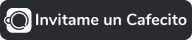




No hay comentarios:
Publicar un comentario