Iniciamos un droplet Normal con Ubuntu
Conectamos con nuestro Droplet por SSH
Instalamos TOR
# Verificamos la versión de Ubuntu
# lsb_release -c or cat /etc/debian_version
# Pasos para Ubuntu 18.04 (Bionic)
# You need to add the following entries to /etc/apt/sources.list or a new file in /etc/apt/sources.list.d/:
# Usaremos nano y añadiremos:
deb https://deb.torproject.org/torproject.org bionic main
deb-src https://deb.torproject.org/torproject.org bionic main
# Then add the gpg key used to sign the packages by running the following commands at your command prompt:
curl https://deb.torproject.org/torproject.org/A3C4F0F979CAA22CDBA8F512EE8CBC9E886DDD89.asc | gpg --import
gpg --export A3C4F0F979CAA22CDBA8F512EE8CBC9E886DDD89 | apt-key add -
# We provide a Debian package to help you keep our signing key current.
apt update
apt install tor deb.torproject.org-keyring
Verificamos la conexión
curl https://check.torproject.org #Inseguro
curl https://ipinfo.io/ip # Ip pública de salida
curl --socks5-hostname localhost:9050 https://check.torproject.org #Torificado
curl --socks5-hostname localhost:9050 https://ipinfo.io/ip # Ip de tu node de salida
# Verificar en: https://metrics.torproject.org/rs.html#search/{{IP}}
Tomado de: https://gist.github.com/UlisesGascon/9374b41b39063ff0272acc67012a608b
Que te diviertas!
Conectamos con nuestro Droplet por SSH
Instalamos TOR
# Verificamos la versión de Ubuntu
# lsb_release -c or cat /etc/debian_version
# Pasos para Ubuntu 18.04 (Bionic)
# You need to add the following entries to /etc/apt/sources.list or a new file in /etc/apt/sources.list.d/:
# Usaremos nano y añadiremos:
deb https://deb.torproject.org/torproject.org bionic main
deb-src https://deb.torproject.org/torproject.org bionic main
# Then add the gpg key used to sign the packages by running the following commands at your command prompt:
curl https://deb.torproject.org/torproject.org/A3C4F0F979CAA22CDBA8F512EE8CBC9E886DDD89.asc | gpg --import
gpg --export A3C4F0F979CAA22CDBA8F512EE8CBC9E886DDD89 | apt-key add -
# We provide a Debian package to help you keep our signing key current.
apt update
apt install tor deb.torproject.org-keyring
Verificamos la conexión
curl https://check.torproject.org #Inseguro
curl https://ipinfo.io/ip # Ip pública de salida
curl --socks5-hostname localhost:9050 https://check.torproject.org #Torificado
curl --socks5-hostname localhost:9050 https://ipinfo.io/ip # Ip de tu node de salida
# Verificar en: https://metrics.torproject.org/rs.html#search/{{IP}}
Tomado de: https://gist.github.com/UlisesGascon/9374b41b39063ff0272acc67012a608b
Que te diviertas!

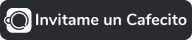




No hay comentarios:
Publicar un comentario